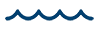

A dive computer is an electronic device used by scuba divers to monitor depth, time underwater, and decompression requirements during a dive. It provides real-time data to help divers make safe decisions and avoid decompression sickness. Dive computers contain an electronic algorithm that tracks nitrogen levels and calculates no-decompression limits.
While not absolutely required, having a dive computer is highly recommended for most divers. Dive computers provide an added level of safety and convenience compared to relying solely on dive tables or gauges. They monitor data in real time, accounting for actual dive conditions, and reduce the risk of human error in calculations. For recreational diving, a basic dive computer can suffice. Technical diving may require more advanced dive computer features.
The main features you need in a dive computer include depth and bottom time. With these, your computer can calculate your no decompression limit - the maximum time you can safely stay underwater without needing decompression stops. Some other helpful features to look for are safety stop guidance, ascent rate monitoring, surface time tracking, and dive planning modes. Although recreational divers should not intentionally go into decompression, having a computer that can show decompression stops is useful in case you accidentally exceed no-decompression limits.
Additional useful features to consider are dive modes for air, nitrox, and free diving. For more advanced tech divers, the ability to monitor multiple diving gases is an important feature. When shopping for a new dive computer, think about which features match your experience level and diving needs. The right computer will have the essential functions for safety and convenience, but you may also want to consider extras that suit your goals as you progress as a diver.
The number of buttons is something beginner divers may not consider, but it can greatly impact how easily you navigate the computer's menu.
Computers with only one button can be tricky to use. You have to click the button repeatedly to scroll through all the options, and if you miss what you need, you have to start over again.
Dive computers with multiple buttons allow for easier navigation like being able to go back, forward, up and down through the menus. This prevents getting lost or having to restart your search for a particular function.
Before deciding which dive computer to buy, try playing around with the menu structure if possible. Make sure it feels intuitive and easy to find the information you need. The layout of the buttons and menus can vary greatly between models. Choosing a computer that allows you to quickly access key data with minimal buttons pushes will lead to a much more enjoyable and stress-free diving experience. Taking the time to test different interfaces can help you find a user-friendly option that best fits your needs as a diver.
Battery life is limited, whether you choose a rechargeable or disposable battery.
With disposable batteries, you'll likely need to replace them every 1-2 years. While you can replace batteries yourself, it's best to take the computer to a dive shop. They can properly replace the battery and O-ring, often using a battery kit. The risk is running out of battery during a dive, although most computers display low battery warnings. Once replaced, the computer functions like new again.
Rechargeable batteries ensure a full charge for every dive when maintained properly. You avoid buying replacement batteries yearly. However, as with phones and devices, after the battery's lifespan (usually under 5 years), runtime per charge decreases. Eventually you'll need to purchase a new dive computer.
Both battery types have trade-offs. Disposable batteries need regular replacement. Rechargeable batteries lose efficiency over time. Consider your diving frequency, cost factors, and willingness to replace the entire computer when choosing between battery types. Testing battery life and watching for warnings is key for reliability, regardless of battery type chosen.
Perhaps the biggest advantage of a wrist mounted dive computer, specially the watch size models, is that you can wear it wherever you go. It’s easier to pack for travel and allows you to use your own computer when you rent gear. Wrist mounted dive computers are often a more stylish option than console computers, and can come with air integration and a compass.
They usually have larger, more readable screens and buttons that are easier to push. Since they attach to your regulator, you won't risk forgetting your computer behind. With everything displayed on one unit - depth, times, heading, gas data - consoles allow checking key info at a glance.
Consider your needs and preferences when choosing between these common dive computer styles. Wrist computers provide versatility and style. But consoles integrate more data in an easy-to-view layout. Think about convenience, ease of use, and how you dive to decide which design works best for you. Trying on different styles can help determine the most comfortable and practical fit.

After considering the must-have and nice-to-have features, it's time to look at budget. Today there are lots of high-tech options like Bluetooth connectivity, heart rate monitoring, color screens, GPS tracking, and smartwatch integration. It's easy to get carried away adding features if money is no object. However, with a limited budget, focus on the essential functions you need and avoid unnecessary bells and whistles.
Ask yourself - do you really require all those extras? More money spent equates to more features, but the diving necessities are most important. Those with smaller budgets will want to weigh each added feature against the cost.
In the end, an affordable dive computer with the basics like depth, time, and decompression tracking is entirely sufficient for recreational diving safety. While it's exciting to have cutting-edge tech, the latest gadgets aren't required for an amazing diving experience. By carefully considering your personal needs and budget, you can find just the right dive computer at a price you're comfortable with.
Look out for seasonal sales and discounts when shopping for a dive computer. As new models come out, you can often find great deals on remaining stock of older models. Watch for sales around the holidays like Black Friday for potential savings.
Consider buying used from a trusted source. Sites like eBay or scuba swap shops can connect you with lightly-used computers from other divers upgrading their gear. Ensure the computer is in good condition and has been recently serviced before purchasing used.
Rent before you buy. Many dive shops offer computer rentals for a small fee. Renting first can help you try out different makes and models to see which interface and features you like best before investing in your own.
Start with an entry-level computer, then upgrade later as your needs evolve. As a new diver, an advanced tech computer may be overkill. Begin with an affordable model with the essentials, then you can upgrade to more advanced dive computers as you progress.
By taking advantage of sales cycles, buying used, renting, and starting simple, you can find a quality dive computer that fits both your diving needs and budget. The right gear is out there with a savvy purchasing approach.
Choosing the right dive computer involves considering your experience level, diving environment, must-have features, and budget. By outlining your needs, you can narrow down the choices and find a computer that fits your diving lifestyle. Try on different styles and test interfaces when possible. Read reviews from other divers using the models you are considering. Invest in a computer appropriate for where you are now as a diver, but also one that will grow with you as you progress.
Once purchased, be sure to fully read the manual to understand your computer’s capabilities and how to operate it safely. Perform pre-dive safety checks on battery life, oxygen sensors, etc. With proper care and maintenance, your new dive computer will become a trusted underwater companion for many adventures to come.
What dive computer do you use and recommend? Share your thoughts and experience in the comments below!

